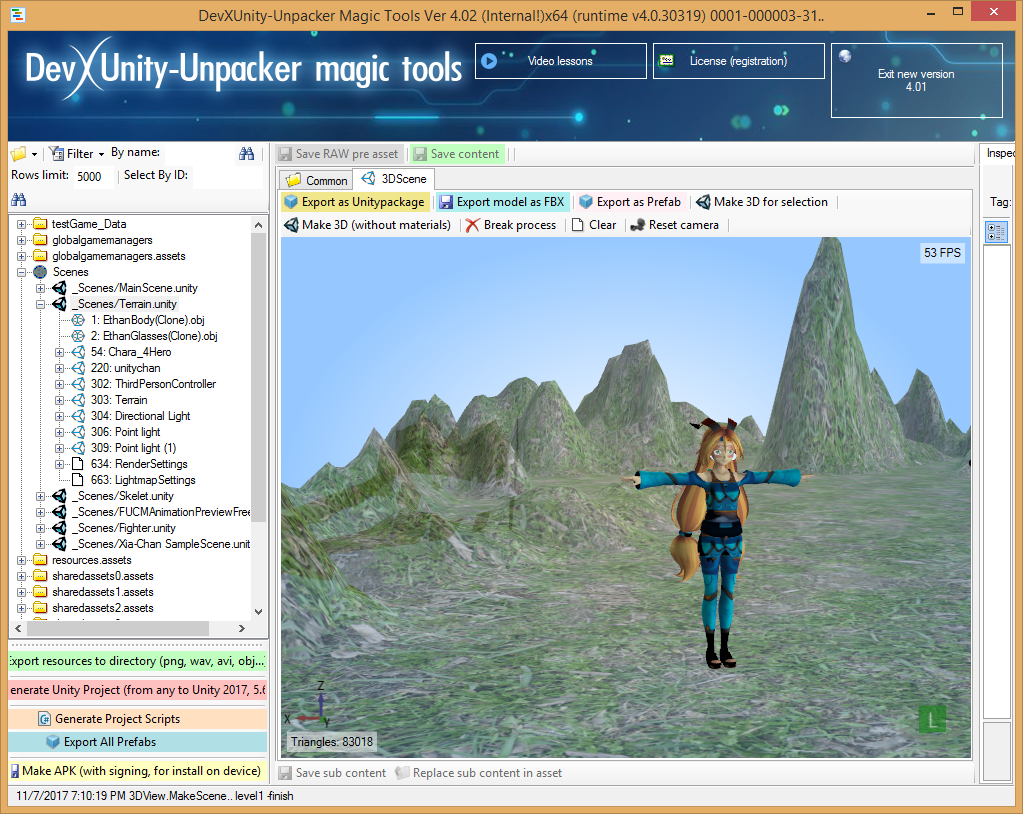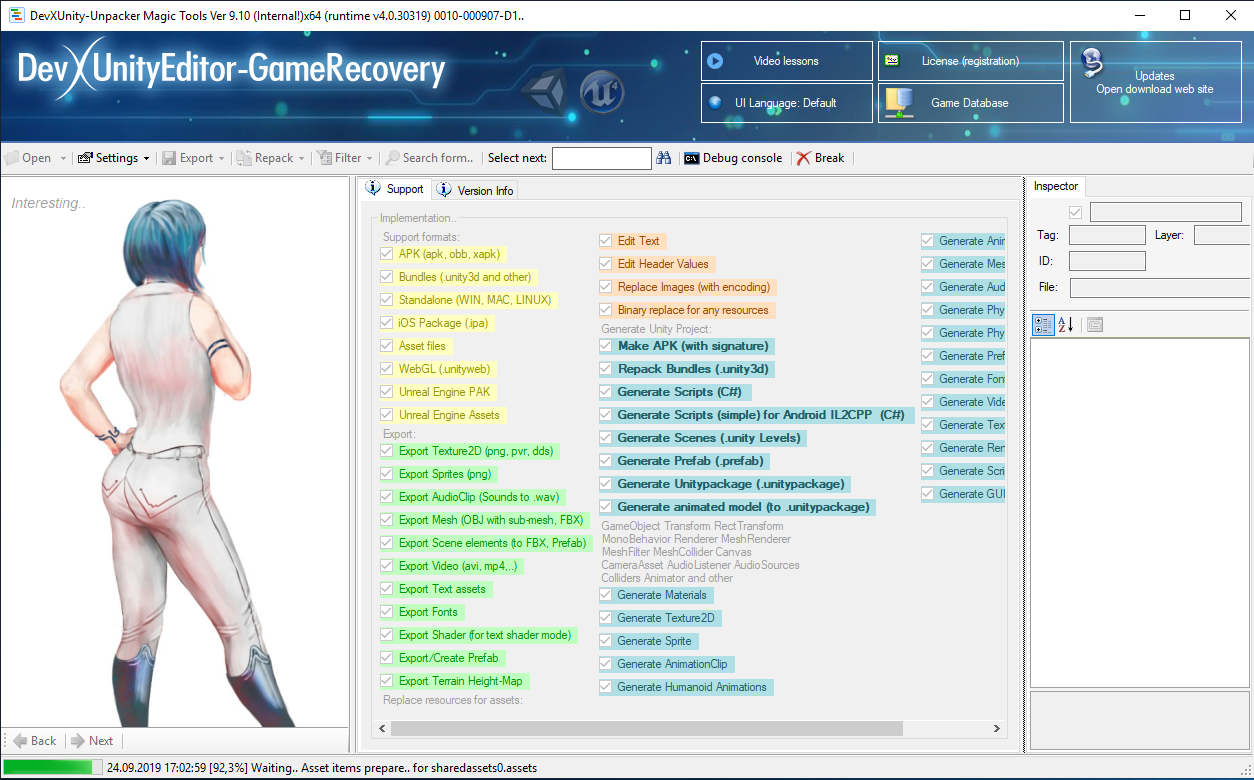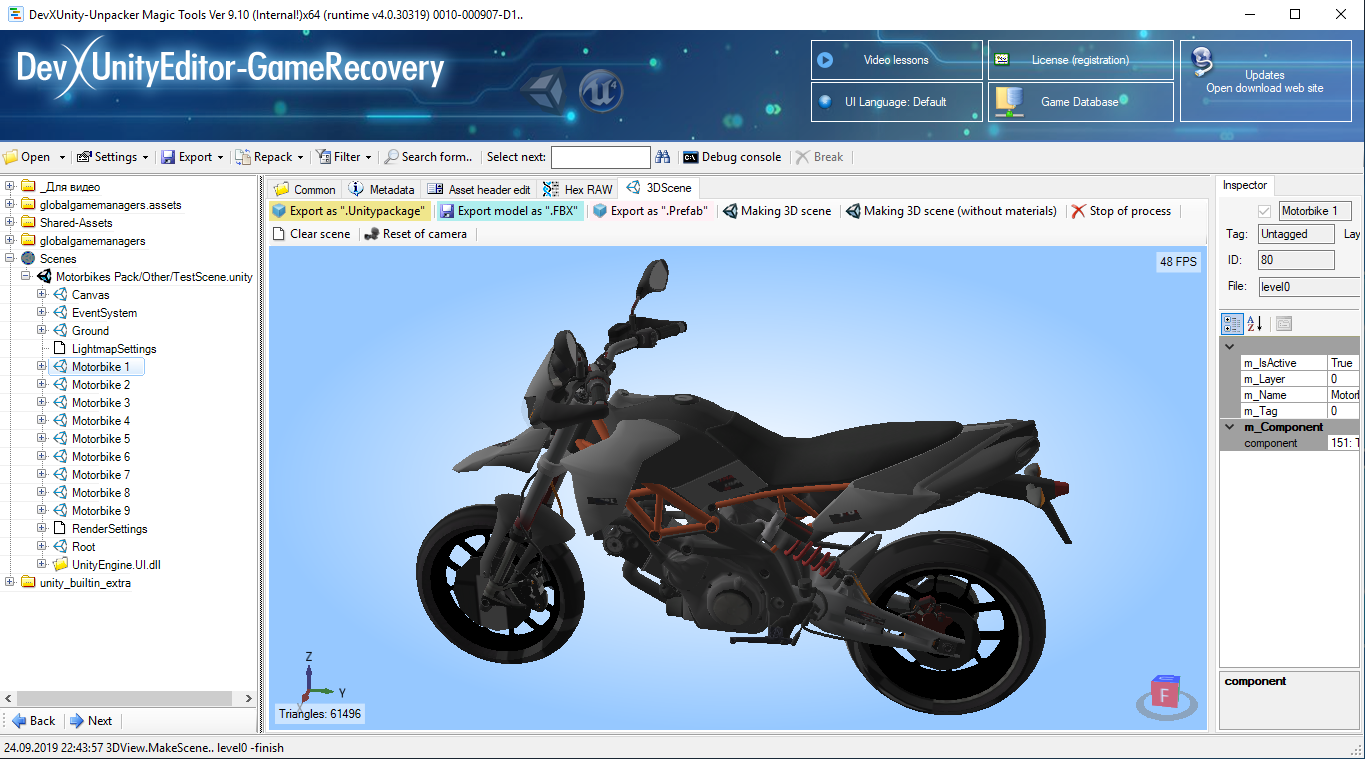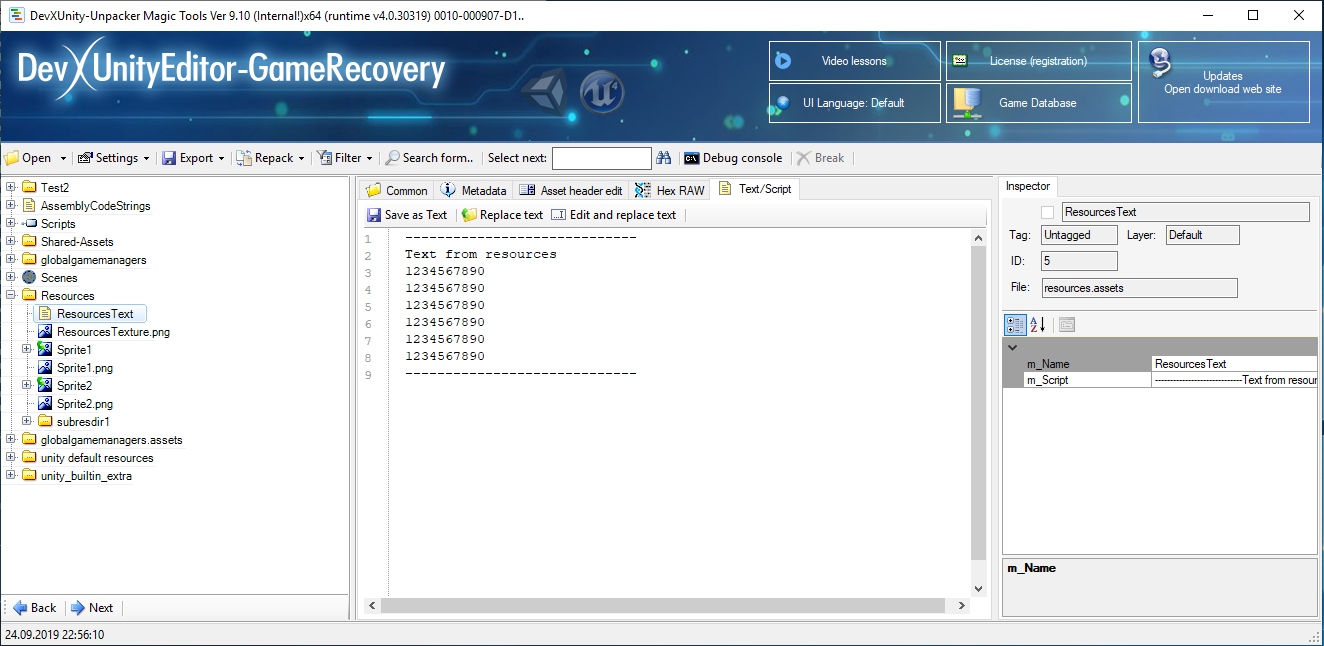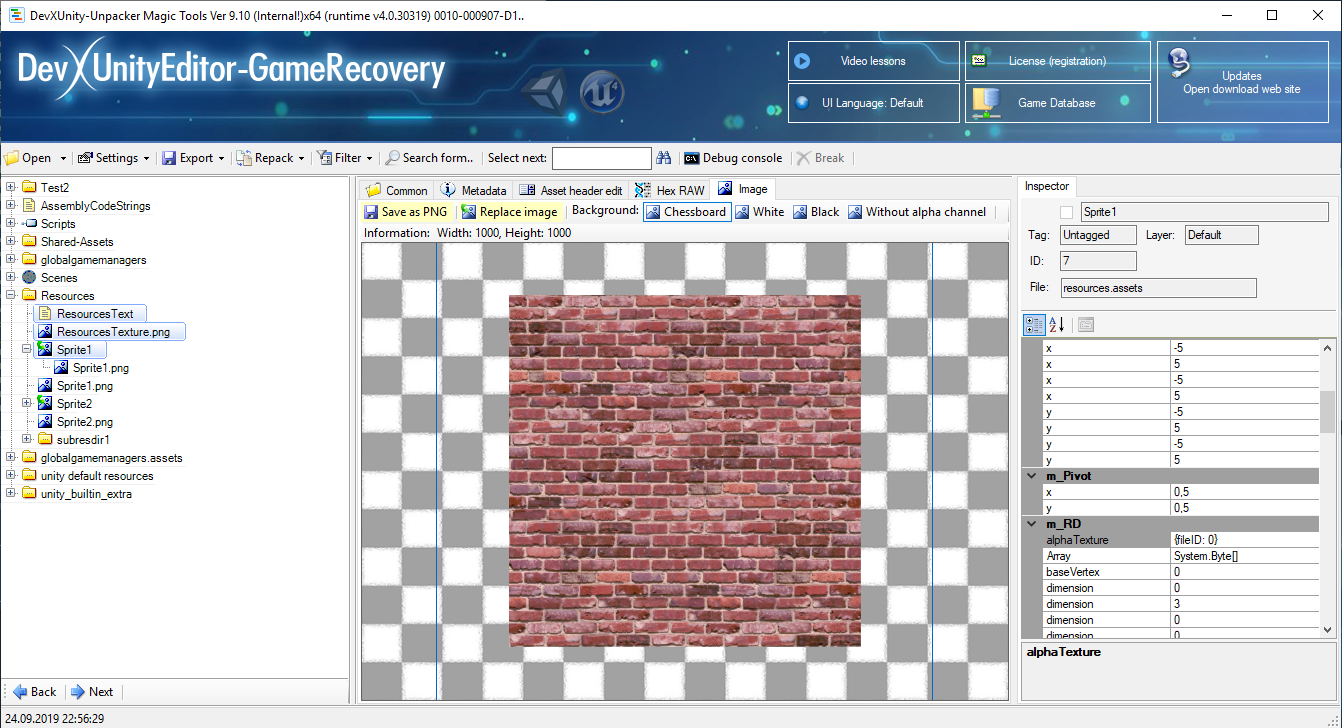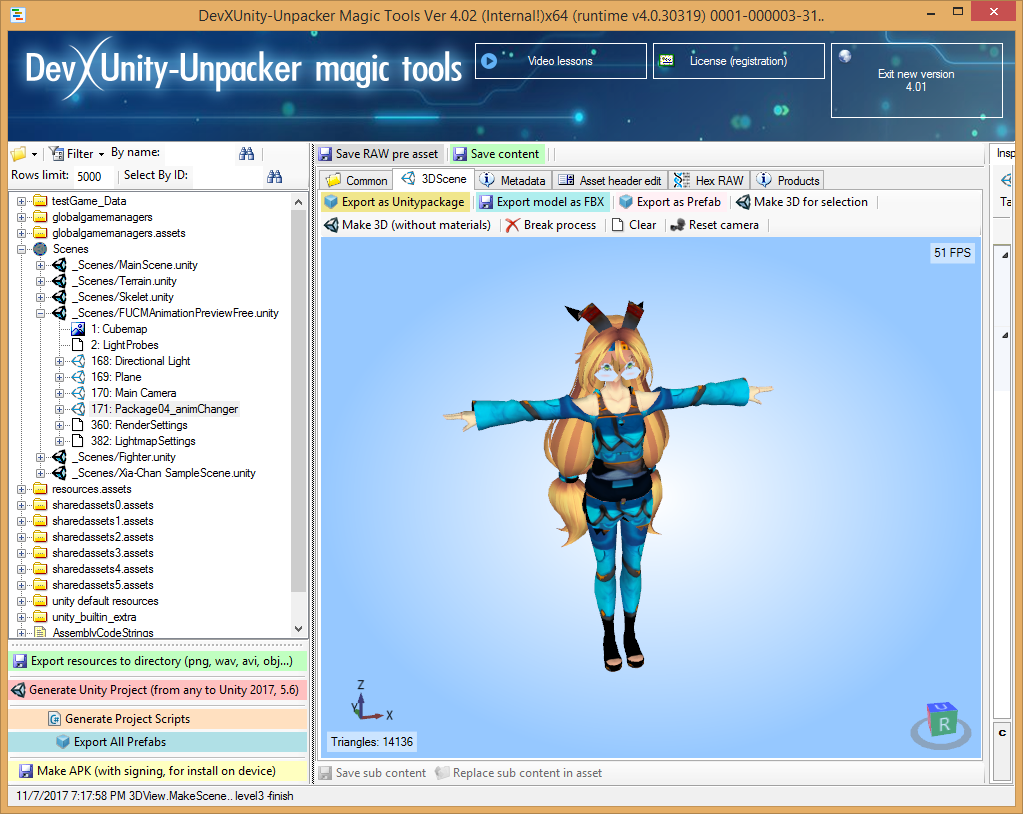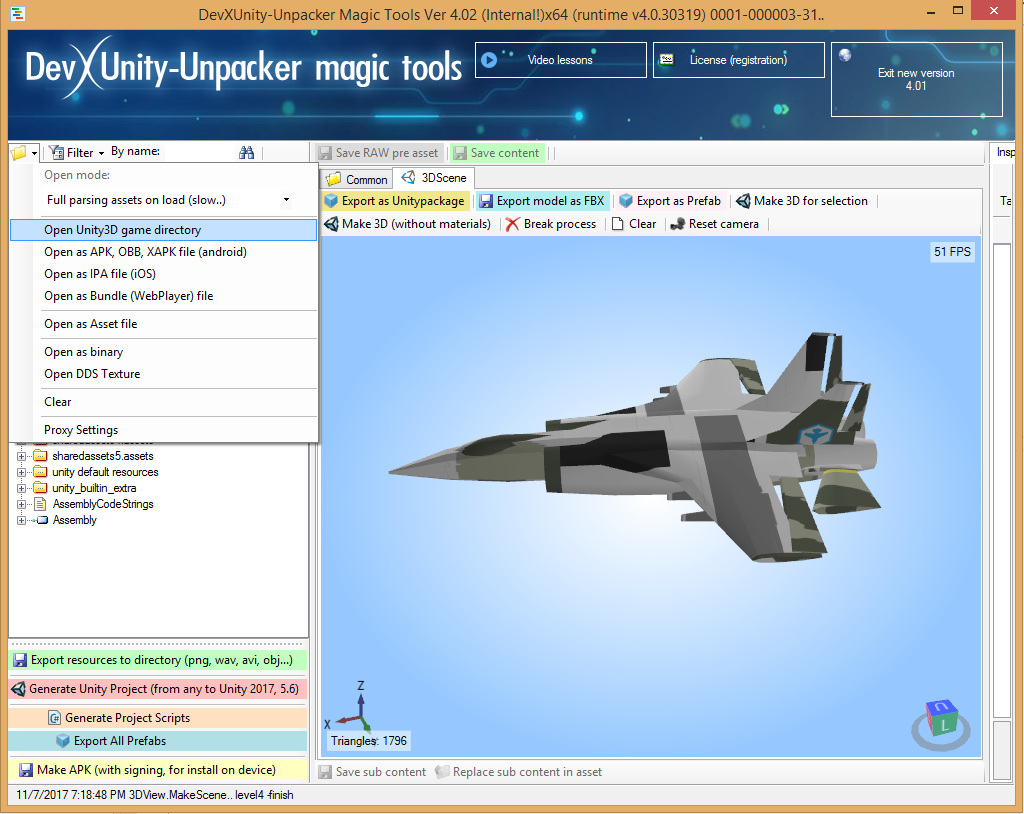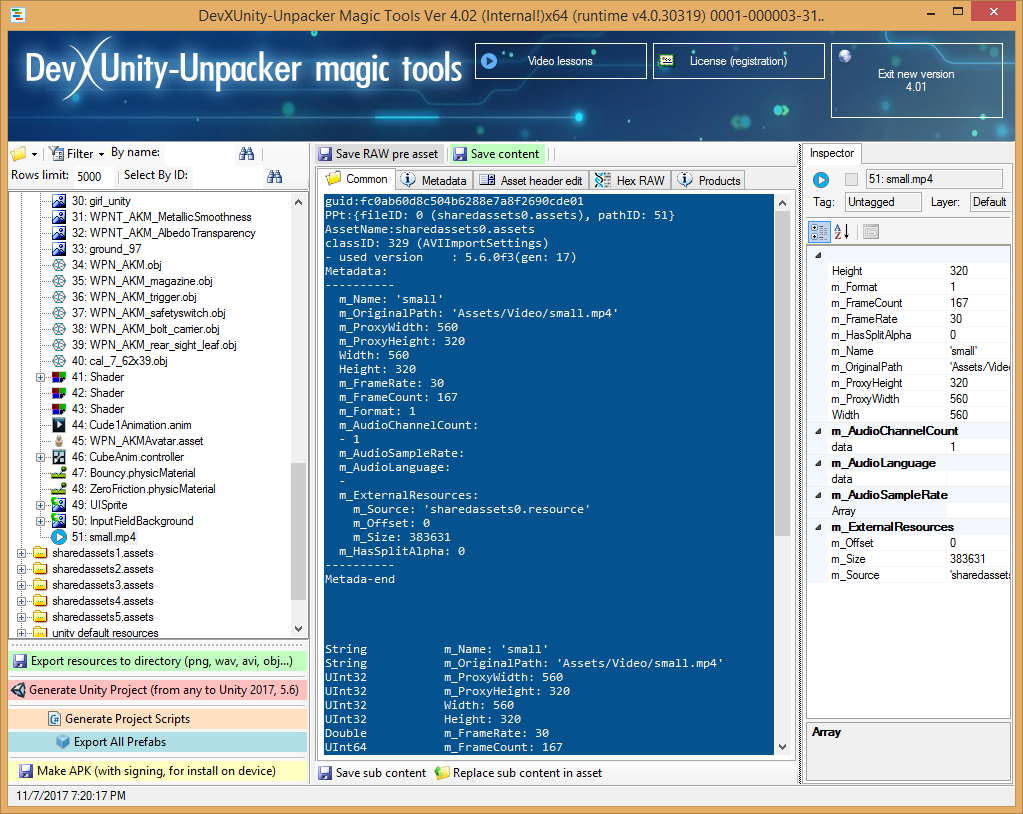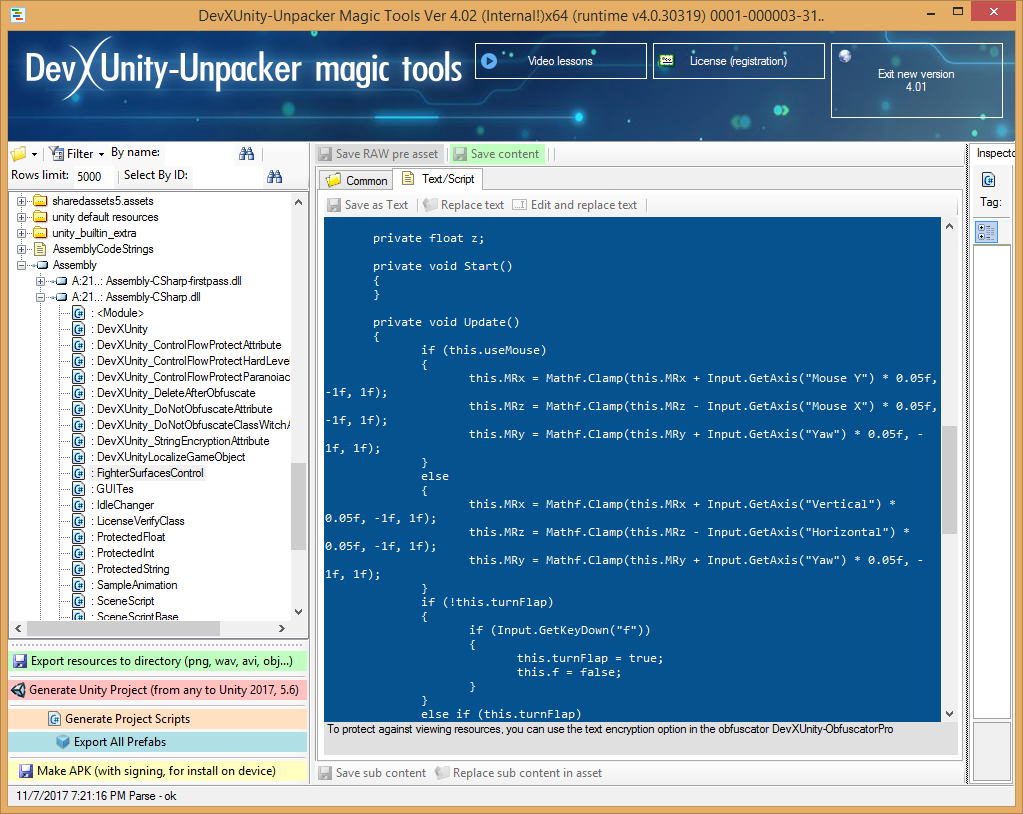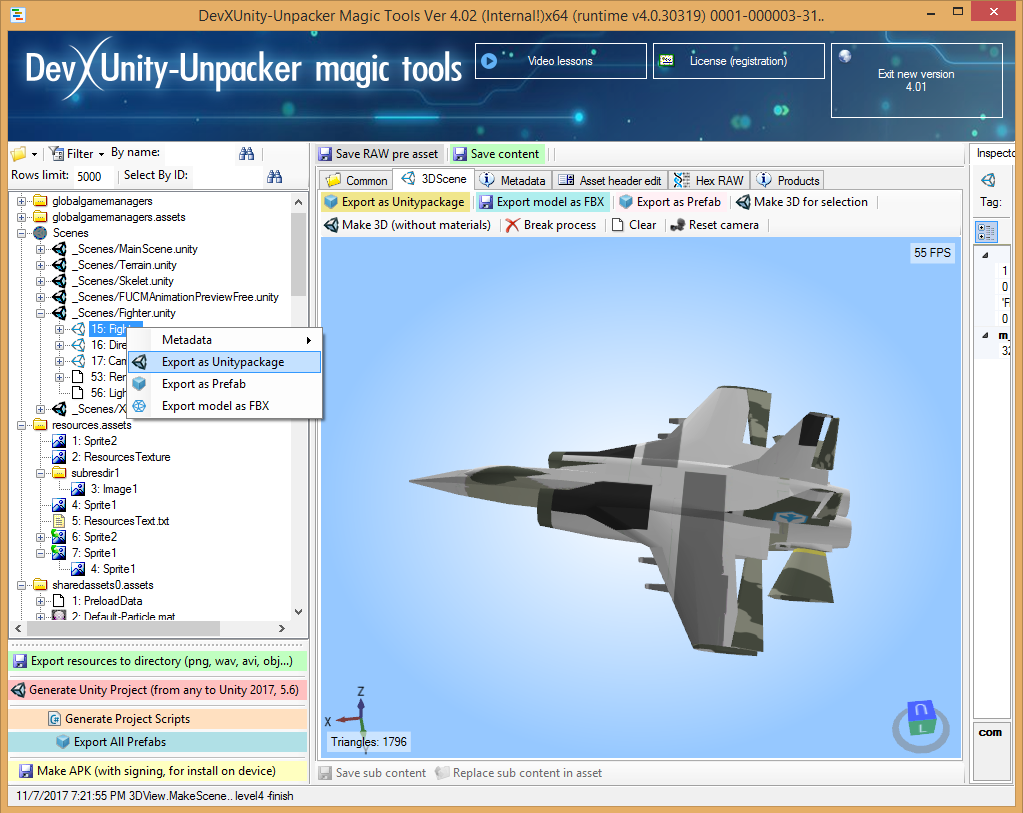DevX-Unpacker Magic Tools - Designed for the study of large game projects.
There are distributions for platforms: Windows, MAC OS, Android, Unity Editor (2018.1)
DevX GameRecovery 9.02 (restore shaders)
DevX-GameRecovery
DevX Magic Studio 7.11
DevX Magic Studio 7.13
Links:
DevX-UnpackerToolsDemoSetup.zip - Windows Installer, required .NET 4.0 (Win.Form UI)
or
DevX-UnpackerToolsDemoArchive.zip - Program archive (without installer), for Windows, required .NET 4.0 (Win.Form UI)
NEW: Best scene preview (with animations)
DevXUnpackerDemo-MAC.zip - MAC OS version (with Unity3D UI)
DevXUnpackerDemo-WIN.zip - Windows version (with Unity3D UI)
DevXUnpackerDemo-Android.apk - Android installer (with Unity3D UI)
DevXUnpacker-UnityEditor-Demo.unitypackage - Unity Editor 2018.1 version (cross platform)
Unpacker-ChangeLog
Functionality:
- Open game asset files (Win, MAC, Linux / APK, iOS)
- View scene structures
- View resource content (text, images, sounds, meshes, scripts, scene objects)
- View scripts source code (decompile)
- Preview animations
- Export resources and scripts (convert image asset to PNG, DDS, sound to WAV, export Mesh, animations, decompile assemblies, etc.)
- Generate Unity Project
- Integration with Unity3D Editor (for Unpacker-UnityEditor-Studio (Ext))
- Make Project for Unity software (to Unity5.6 fromat)
- scenes (.unity)
- scripts (C#)
- models (with animation)
- assets (images, sounds, mesh, font, video etc.)
- resources
- prefabs
- plugins
- Replacing content in Asset
- replace images
- replace text
- replace binary content
- change asset header fields
- replace and view all strings in assembly
Support Unity3D Asset types:
- Texture2D (support convert to PNG)
- TextAsset
- Mesh (support convert to Obj format)
- AudioClip
- Videop content (avi.)
- Animation (animation, animator, animation clip, animation controller)
- Materials
- Sprite
- Font
- Shader sritp (old Unity)
and others
Export model (with animation and materials) to .unitypackage container
Export model to FBX format
Formats resource file names:
- level *;
- * mainData;
- CustomAssetBundle- *;
- CAB- *;
- BuildPlayer- *;
- * .assets;
- * .sharedAssets
and others
Open Standalone game (Win, MAC, Linux)
Opening APK files with the ability to view and export the contents of the package.
- * .apk
- * .obb
- * .xapk
Make signed apk (after modification)
- * .apk
- * .obb
Open Unity bundle files with the ability to view and export the contents of the package:
- * .unity3d;
- * .unity3d.lz4;
- * .assetbundle;
- * .bundle;
- * .bytes
Open WebGL project (by link or local)